CloudReady Home Edition on my Acer C720
My last post was a little premature, it would seem - "Older Chromebook in 2019"
On June 30, 2019 I got my Final Software Update notification from Google. They have a really great resource for what the Chrome OS life of certain models will be like: Auto Update policy. You can still use your Chromebook
I didn't know much about this policy before getting that notification, but it is good that they give 6.5 years to many newer models.
If you get this notification on your Chromebook and you are cheap like me, there are a few things you can do. How-To Geek had a really good blog post in February 2019 about this. I went for "Option Three: Install CloudReady by Neverware" - especially since I had recently done just that with my Late 2008 MacBook.
Installing another OS (operating system) on a Chrome device was a little bit more involved than Frankensteining my old MacBook. Let me start with echoing Neverware's disclaimers on their help article:
On June 30, 2019 I got my Final Software Update notification from Google. They have a really great resource for what the Chrome OS life of certain models will be like: Auto Update policy. You can still use your Chromebook
I didn't know much about this policy before getting that notification, but it is good that they give 6.5 years to many newer models.
If you get this notification on your Chromebook and you are cheap like me, there are a few things you can do. How-To Geek had a really good blog post in February 2019 about this. I went for "Option Three: Install CloudReady by Neverware" - especially since I had recently done just that with my Late 2008 MacBook.
Installing another OS (operating system) on a Chrome device was a little bit more involved than Frankensteining my old MacBook. Let me start with echoing Neverware's disclaimers on their help article:
IMPORTANT NOTE: Neverware nor me are not responsible for any harm caused to your Chromebook. If you brick your Chromebook it is your own responsibility.
NOTE: This will only work in Intel Based Chromebooks, this means if your Chromebook has no Intel Chip this guide won't work.
This guide was very helpful in my process - "[Guide] Installing CloudReady in a ChromeBook". It was more involved in that I had to open up the device to remove the "do not write" screw before installing the new OS.
The great news is I didn't brick my refurbished $130 Groupon purchase from nearly 5 years ago and it will continue to be used. The keyboard and trackpad still work well and I only saw a little dip in the Octane 2 score switching operating systems.
This post was typed up on CloudReady Home Edition on my Acer C720.
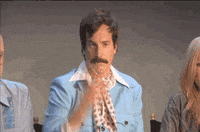
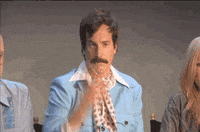

Comments
Post a Comment