Safer Passwords 2019
2019 starts tomorrow and one of the things I did to close out 2018 was update all of my passwords away from using the same password on multiple sites and securing them with 2FA when available.
If you don't want to pay for a password manager monthly (i. e. LastPass, 1Password, Dashlane, etc), you can really just have Google Chrome or Safari create and save your passwords.
I was reading this article on The Verge not too long ago and I knew it'd be much easier to save my unique passwords to Chrome.
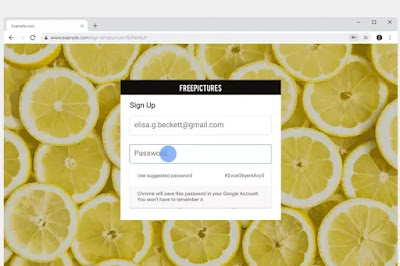 | |
|
The kick in the butt I needed to change passwords everywhere was getting an email alert from Warby Parker that my email address and password combination might have been leaked somewhere and that someone tried to use that information to access my Warby Parker account. Here's an article about that.
Scary, right?
You can check to see if your email address has been listed with your password on some shady site here: https://haveibeenpwned.com/
Sometimes, Google Chrome doesn't recognize a password field, but you can usually right click on a laptop/desktop to prompt that.
 |
| Right Click. "Suggest Password" |
Other times, you'll have specific rules that Google Chrome doesn't recognize (like special characters and are required) and I like to use 1Password's Strong Password Generator or you can use the one from LastPass or Dashlane:
So, change your passwords to something unique for each site (especially if you have payment information saved) and use 2 step verification (2FA) where you can!

Comments
Post a Comment